Creative Photo Cropping
Cropping is one of the most elemental and useful photo processing choices. It can serve many purposes: resizing a photo to fit a page, removing distracting elements or backgrounds from a photo, creating a new focal point, etc. In scrapbooking, there are many design elements that need to work together to create an artful, balanced page. How you choose to crop your photo can help it stand out amongst all the other elements. Take a look at the difference between the original and cropped version of this photo:


This was a simple snapshot, one of many that were very similar. Notice how simply cropping in the edges (and changing the photo's orientation from horizontal to vertical) brings the focal point in to the face and takes the photo from a snapshot to a portrait.
Cropping can also add interest, energy, and mood to a photo. That impression will transfer to the entire layout. Don't be afraid to dissect bodies and buildings! Cropping in extra tight or at unusual angles will bring the viewers' eyes to a focal point they might have otherwise overlooked.
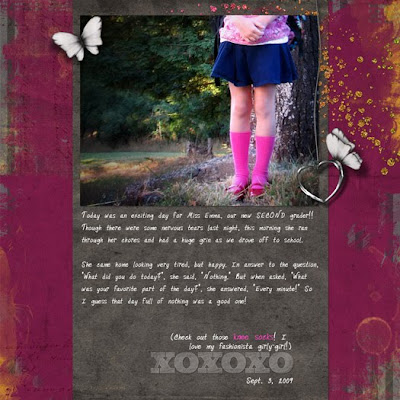
The photo in the above layout is from my daughter's first day of school last year. Do I have pictures of her that show her smiling face? Sure I do! And those are the ones that were sent to all the grandparents. But for me, and this layout for our family album, I wanted to show her personality. Her clasped hands display some of the nervousness she was feeling that day. And the crooked knee socks, well, those were just too cute, I had to highlight them! Remember: emotion and attitude are conveyed through all body parts, not just the face. In fact, we're all so used to "smiling for the camera", that sometimes the facial expression is not what your subject is truly feeling. Be sure to look for the body language that reveals more information.
Check out the photos on the following layouts and be sure to try creative cropping with your own photos. It's a simple tool that can add a huge punch of interest!

No comments:
Post a Comment